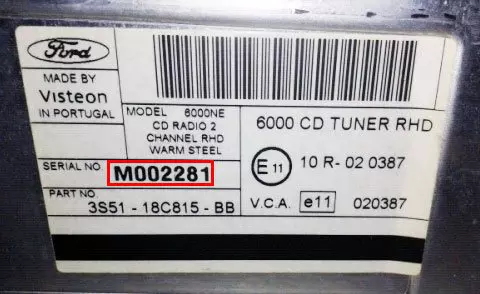Get Radio Code



Unlock codes for Ford Escort, Fiesta, Focus, Mondeo, Galaxy, C-Max, Tourneo and Transit ETC Radios.
The serial number starts with the letter M or V.
Your serial will be a letter followed by 6 numbers.
Example: M123456 or V123456.
Now it is easy to get the 4 digit Unlock Code that you need for your Ford Car Stereo / Radio.
Why do I need a radio code?
- If you have lost your Ford M & V Serial car radio unlock code and don't have the original document's you would require this code to unlock your radio.
- A Radio code is designed to prevent the theft of your Stereo / Radio often when the power is disconnected from the stereo the sensors detects this event as that it has been taken out or robbed.
- 99% of the time this is due to a battery disconnect with mechanics or maintenance reasons when the power is disconnected to your radio it will go into factory default setting and require it's own unique 4 digit pin that it was programmed with at manufacture.
- Now you can get unlock codes for Sony All Visteon and Sony units with V serial number can be unlocked easily such as 6000CD, 4500RDS, 6006CDC and others.
- Your serial number must start with the letter M or V followed by 6 numbers (example: V123456 / M123456 )
Model Supported
We can provide the Unlock Code for Stereos / Radios found in Ford Escort, Ford Fiesta, Ford Focus, Ford Mondeo and Ford Transit models.
- Ford 3000
- Ford 4000
- Ford 4500
- Ford 5000
- Ford 6000